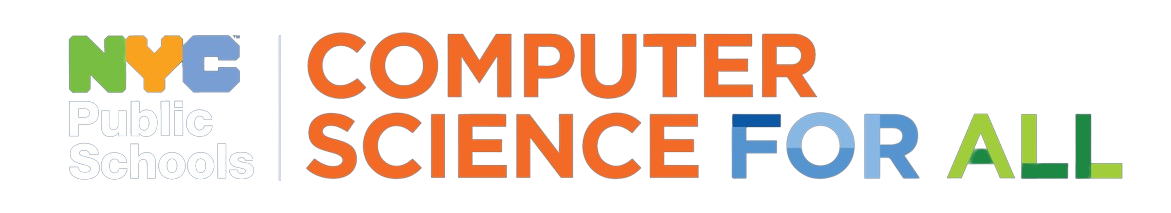We need to prepare students to use computing devices to analyze and prototype computing applications. Using devices is a great way to understand computing, but only if students are primed to see a device as a computing system and are able to use computers proficiently.
The first step is to diagnose what your students might and might not know about using devices. Below, we’ve provided some sample questions to use in a pre-unit or pre-course digital literacy survey.
Also, we discuss the most relevant aspects of devices to CS education and provide links to students-facing curricula that provide introductions to the following
- Basics of operating systems
- Web literacy skills
- Background computing terminology (optional)
- Hardware most relevant to CS (optional)
Two of these sections are shown as optional to account for the fact that teachers with varying amounts of time are reading this guide and we don’t want you to spend your entire CS unit preparing students to do CS! Ideally, students will know how to use computers and the web before they ever come to a CS unit or class. However, we know that’s not always the case.
Diagnosing Student Digital Literacy
Digital surveys are a great way to determine which content you should spend time teaching. Your survey can ask questions like:
- What is your favorite piece of technology?
- Which of the following technologies do you use at home or outside of school? (Computer, smartphone, video game system, none)
- Do you have access to a computer at home?
- Do you have internet access at home?
- What is your typing speed?
- How far are you from your closest library?
- What do you do if your computer is running slow?
Operating System Basics
Computer applications are designed to perform specific tasks, and are released to the public under different licenses. To prepare students for learning computer science, they must familiarize themselves with the basic functions of an operating system (OS) such as the interface (graphical or command line), CPU and memory management, file system structure, peripheral management. With an understanding of how the OS operates, students should be able to navigate the file system, manage files and folders, troubleshoot technical issues, and type confidently.
Students should understand the concepts behind an operating system and be proficient with some of the basic tasks. We’ve broken down those tasks by three common operating systems used in classrooms. As a CS educator, your goal should be to set an expectation and baseline proficiency that helps students master more engaging CS projects; you need not teach these concepts in depth.
MAC OS BASICS
WINDOWS OS BASICS
GOOGLE DRIVE BASICS
Google Drive requires some of the same basic skills required to work with operating systems, such as:
DEVELOPING TYPING SKILLS
ADDITIONAL RESOURCES
Web Literacy Skills
Using the internet to analyze, prototype, and communicate computing concepts requires students to use web browsers differently than they are used to when simply consuming information.
- What is the internet? What is the world wide web? (pages 1-2) (optional)
- What is a web browser? (optional)
IMPORTANT SKILLS WHEN USING A WEB BROWSER
- Managing Tabs: In our experience, tabs can give students lots of trouble. Here are some useful tips to teach:
- Navigating tabs with the keyboard (Windows: CTRL+TAB; Mac: Command+Shift+{ or Command+Shift+})
- Changing the order of tabs (moving tabs around in the same window)
- Creating new windows from one or multiple tabs
- Reopening tabs that were inadvertently closed (Windows: CTRL+SHIFT+T; Mac: Command+Shift+T)
- Multiple Windows: Often students open new windows and use the mouse to navigate between them. This is inefficient and you should encourage them to use tabs so they can see everything in one window.
- Zooming In and Out: For students who have trouble seeing, zooming with keyboard shortcuts, mouse gestures, or using the browser’s menu bar can be very useful.
- Downloads: Make sure students know how to find downloads via the browser or operating system. This is necessary especially when they are working on creative projects and downloading assets from the web.
As students foray into computer science, they’ll learn than online communities are great places for knowledge sharing and will be one of their strongest allies when researching, designing, prototyping, and getting feedback on their work. To ensure that this process yields quality results, students should know how to navigate the web and use different tools to complete their projects. Knowing how to search and what sites are reliable will help students get the information they need. The ability to analyze how websites collect data and how fair use works will prepare students for the consequences of sharing their work online.
- Determine best keyword combinations to find reliable information
- Combine and contrast information from a number of sources to determine its reliability
- Determine appropriate behavior when interacting with online communities (optional)
- Understand how websites collect user data and for what purpose (lesson)
- Fair use of digital media (lesson)
EDUCATOR PRO TIP
Browser extensions can be extremely handy for teachers. Making good use of browser extensions can enhance instruction. Here are some we recommend for the Chrome browser:
- Screencastify—easy screen recording to allow students to record work
- Screen Reader—an extension for Chrome that makes content accessible
- EasyBib—generates proper citations for web resources
Background Computing Terminology
The links below provide student-facing curriculum that explains relevant developments in the history of computing, the parts of a computer, types of computers, purposes of computers, and computing standards. You will often talk about these naturally during a CS unit, but depending on your student population and on the time available, it might be useful to cover these topics before diving into CS instruction.
- How do computers work? (pages 1-4)
- Computer standards (optional)
Hardware Most Relevant to CS
There are many pieces of hardware that are brought together under the hood to create a computing device. Understanding how a device’s processing speed and memory affect its performance will give students context and constraints when designing computer applications. General knowledge of peripherals will also help students identify when and how they can make use of device’s input and output capabilities.
Below are links to student-facing curricula developed by the BBC that briefly explains these two categories of hardware:
- CPU and Memory (page 1)
- Peripherals (pages 1, 2, 5-8)
Takeaways
- Don’t spend an entire CS unit preparing kids to do CS. Give them just enough so that they can be successful. This will depend on your student population, so think about giving them a quick digital literacy survey before getting started to diagnose what skills you need to spend time on.
- For students to be prepared for using a device in a CS unit, they need to have an understanding of the following:
- Basic skills to create, save, and manage files using operating systems or similar tools like Google Drive
- Basic web browser skills such as managing tabs and how to search for information
- Students can benefit—but don’t need knowledge of—computing standards, software, and peripherals.
Resource content by Jose Olivares and Felix Alberto, with the assistance of the CS4All team. Consultation by Tythe Design and Tiny Panther. Published by CS4All.