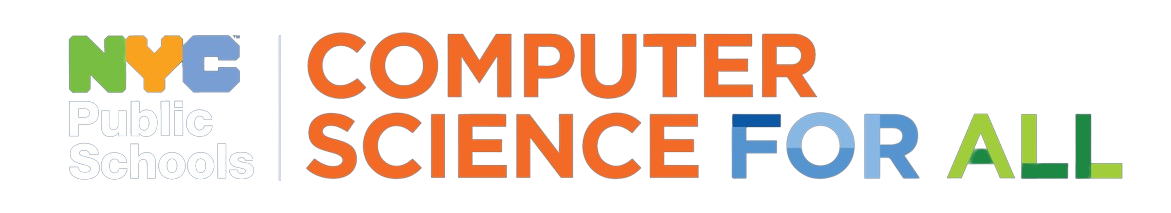CS teacher Joyce Malchow teaches elementary school classes at P.S. 62 in Queens with an array of robotics and computing activities. With these centers, she offers students a choice for how they enter the world of computer science education. Her husband, Robert, teaches fifth grade at the same school, and finds that these centers spark student interest while building teamwork and problem-solving skills.
WHEN TO USE
Centers can be an appropriate activity for any grade band, and a good way to introduce students to a broad range of computer science skills and learning objectives. By offering students the opportunity to choose an activity, you give them a way to get excited to learn a potentially challenging new subject.
HOW TO IMPLEMENT
> BEFORE CLASS
- Research grants or work with your principal to see what funds your school already has to purchase equipment. P.S. 62 is a Title 1 school, and Joyce was able to secure some of that funding to build her centers.
- Determine which centers are right for your students. Joyce chose an array of robotics, coding and computing games and toys. Educational games include Kodable, Robot Turtles and We Do Legos.
> IN CLASS
- Introduce each learning activity as a center and ask students to choose which activity they wish to pursue.
- Split students into teams, each working on the project of their choice. Monitor their progress and offer support, but count on teams to help each other problem-solve and learn.
HOW TO ADAPT
> EXPLORERS
- Follow Joyce and Robert’s approach to designing centers and pick activities that appeal to your students’ interests.
> CREATORS
- Pick activities that challenge your students to build something rather than just complete an activity. Offer students the chance to showcase their work with a show and tell, classroom gallery or online portfolio.
> INNOVATORS
- Pick activities that push your students to solve real world problems while pursuing a programming challenge that sparks their interest. For example: Ask how students might program a robot to make the world a better place.
> CITIZENS
- Pick activities that encourage students to explore the ways in which computer science impacts the world around us. For example: Ask students to program a robot and then consider how automation might impact their lives.
PRO-TIPS
- Test first. Joyce began gathering the products for her centers by researching coding activities for elementary students online. She bought and tested many of them herself on Amazon before presenting the equipment to her principal and receiving reimbursement (or returning the products!).
- Work in breaks. When she first began using centers, Joyce found it difficult to assess her students’ progress during the lesson. She solved this by giving out tasks cards and planning breaks throughout the lesson for students to come back together and share findings as a group.
KEY TERMS
- Differentiation: Tailoring instruction to meet individual student needs.
- Robotics: The branch of computing that deals with the design, operation, and conception of robots.
- Drones: A remote-controlled pilotless aircraft or missile
- Physical Computing: Building interactive physical systems by the use of software and hardware that can sense and respond to the analog world.
- Circuits: In electronics, a closed path that allows electricity to flow from one point to another.
Resource content by Joyce Malchow, with the assistance of the CS4All team. Video by Rook Productions. Consultation by Tythe Design and Tiny Panther. Published by CS4All.