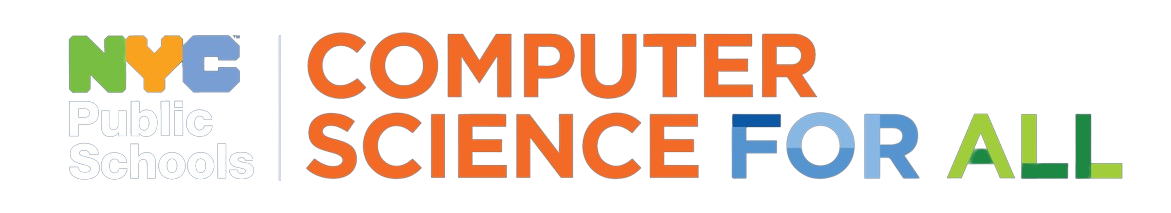For Dr. Christa Quint’s students, homework time and classroom time are flipped, i.e., reversed. She records her lectures before class starts so students can learn concepts during traditional homework time and work on the corresponding assignments during class time. Her lessons are visual and engaging with custom slides and a voiceover, letting students pause and rewind as needed to make sure they fully understand a concept before moving on to the next idea. They can also rewatch segments during class to clarify ideas. This method gives Dr. Quint more time to answer questions and offer individualized attention during class time—something both she and her students appreciate.
WHEN TO USE
Try creating a flipped classroom environment whenever you need to offer direct instruction. Dr. Quint finds that her students all work at different paces—some fast, some slow—and that employing a flipped classroom model helps her accommodate more student learning styles. Teachers also use flipped classrooms when they want to foster a more collaborative environment. In this instance, students have more time to spend working together—an important skill for pursuing a career in technology.
HOW TO IMPLEMENT
>BEFORE CLASS
- Create slides and record your lecture. Include question pop-ups throughout to keep students engaged as well as a prompt at the end of the video introducing the assignment.
- Upload the video, so that students can watch at home and have the lesson at the ready when they enter your classroom.
- Set up your classroom so that you can easily walk around to every student, answer questions and help them stay focused on the lesson.
>IN CLASS
- Walk around as students are re-watching your recorded lesson and working on the assignment. Encourage students to pause and rewind as needed.
HOW TO ADAPT
>EXPLORERS
- Record videos with instructions for how to play web-based games that help students practice code while moving through fun video game environments.
>CREATORS
- Record videos that introduce students to new syntax or skills for building a website, program, or software application.
>INNOVATORS
- Help students move more quickly to collaborative work by recording a video with the resources and instructions needed to complete a group project.
>CITIZENS
- Create more time for students to engage in critical discussion and analysis by preparing a video that introduces a news story on a computing innovation that impacts society, or an ethical topic they can debate.
PRO-TIPS
- Make it personal. When recording your videos, Dr. Quint highly recommends including your own face in it, even if you might feel uncomfortable on camera at first. That way, she says, students stay more engaged and also understand that pre-recording the lecture is a strategy—not a way to teach less!
- Make it short. Cover only one or two skills in each lesson video. Even if students need to watch more than one video, it will chunk information better and increase the likelihood that you can reuse the video in other settings.
- Check out the rest of Dr. Quint’s tips for making a great lesson video.
RESOURSES
- Camtasia is a video editing software that offers all the editing tools needed to produce a successful lecture with added elements. It can be an investment, so try it out before you buy or make sure your school can reimburse you.
- EDpuzzle is an app through which students can easily watch your videos. It includes a tool that lets you know if students have watched, how many times they’ve watched, and other helpful info.
- Google Classroom offers another way to distribute materials to students and make sure you’re all on the same page throughout the year.
- Check out more of Dr. Quint’s resources for Building a Flipped Classroom.
KEY TERMS
- Flipped classroom: A type of blended learning where students are introduced to content at home and practice working through it at school.
- Self-paced learning: Allowing students to learn on their own time and schedule.
Resource content by Dr. Christa Quint, with the assistance of the CS4All team. Video by Rook Productions. Consultation by Tythe Design and Tiny Panther. Published by CS4All.